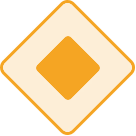Ping
Pings are callouts for communication with teammates without the need for voice or text communication. They cover many actions such as marking enemies, announcing loot, calling "dibs" on announced loot, telling teammates where you are going, and many others. Each ping triggers a voice line from your legend, and a text message in the chat if enabled.
Pings are bound to ![]() /
/ ![]() /
/ ![]() /
/ ![]() by default. Holding the button brings up the ping wheel.
by default. Holding the button brings up the ping wheel.
Location pings
These pings put a marker on the map for everyone in your squad.
Basic ping
By default, the basic ping triggers a "let's go here" voice line. However, it can also be used to highlight and vocally point out items, map features, or enemy ability usage. The following things can be pinged with unique voice lines:
- Any weapon or loot item
- Death Boxes
- Doors, closed or open
- Supply Bins, closed or open
- Care Packages
- Ziplines
- Jump Towers
 Survey Beacons
Survey Beacons Respawn Beacons
Respawn Beacons- Respawn dropships
- Replicators
- Material Harvesters
- Loot Ticks
- Supply Ships
- Charge Towers
- Explosive Holds
- Cargo Bots
- Loot Rollers
- Vault doors
- The Train
- Gondolas
- Geysers
- Lava
- Vend-it Machines at Big Maude
- The mural at Big Maude
- Phase Runners
- Loot MRVNs
- The boxing ring at Pathfinder's Fight Night
- The Pathfinder statue outside Fight Night
- The Medbay at Lifeline's Clinic
- Tridents
- Gravity Cannons
- Flyers
- Prowlers
- Prowler dens
- Spiders
- Spider eggs
- IMC Armories
- Spectres
- Skydive Launchers
- Abilities:
- Enemy
 Dimensional Rifts
Dimensional Rifts - Enemy
 Dome of Protection
Dome of Protection - Enemy Smoke
- Enemy Gas
 Nox Gas Traps
Nox Gas Traps Launch Pads
Launch Pads Fence Nodes
Fence Nodes Interception Pylons
Interception Pylons Surveillance Drones
Surveillance Drones Death Totems
Death Totems Black Market Boutiques
Black Market Boutiques Amped Cover
Amped Cover- An emplaced
 Sheila
Sheila  Gravity Lifts
Gravity Lifts Black Holes
Black Holes Exhibits
Exhibits Phase Breaches
Phase Breaches Mobile Shields
Mobile Shields- Energized
 Castle Walls
Castle Walls - Un-energized
 Castle Walls
Castle Walls
- Enemy
Ping wheel
Bringing up the ping wheel allows for seven more options. These pings do not change depending on what you ping. They are, in clockwise order:
 Enemy Here (default F on PC)
Enemy Here (default F on PC) Looting Here
Looting Here Attacking Here
Attacking Here Going Here
Going Here Defending Here
Defending Here Watching Here
Watching Here Someone's Been Here
Someone's Been Here
Other location pings
 When dead, you can ping the location of your death box for squadmates to find and retrieve your banner.
When dead, you can ping the location of your death box for squadmates to find and retrieve your banner. When your squadmates have your banner, you can ping the nearest respawn beacon. If your teammates cannot reach and use the nearest beacon before The Ring closes over it, it will instead ping the closest beacon that is inside The Ring.
When your squadmates have your banner, you can ping the nearest respawn beacon. If your teammates cannot reach and use the nearest beacon before The Ring closes over it, it will instead ping the closest beacon that is inside The Ring. You can ping a Holospray to like it. If it was dropped by an enemy, the enemy will see your ping. There are no voice line associated with this ping.
You can ping a Holospray to like it. If it was dropped by an enemy, the enemy will see your ping. There are no voice line associated with this ping.
Legend specific pings
- Bloodhound: Bloodhound can pings
 Tracker clues to report to teammates, with details such as time ago show up in the kill feed. The general voice line and icon will be based on
Tracker clues to report to teammates, with details such as time ago show up in the kill feed. The general voice line and icon will be based on  Someone's Been Here ping, while clues that indicate combat will utilize the
Someone's Been Here ping, while clues that indicate combat will utilize the  Recent Battle pings.
Recent Battle pings. - Mirage:
 Mirage's decoys automatically ping the location they get shot from.
Mirage's decoys automatically ping the location they get shot from. - Wattson:
 Wattson's fences automatically ping enemies that cross them.
Wattson's fences automatically ping enemies that cross them. - Crypto:
 While in drone view, Crypto can ping a banner display to announce how many squads are nearby.
While in drone view, Crypto can ping a banner display to announce how many squads are nearby. - Ash:
 Ash's
Ash's  Marked for Death passive allows her to ping enemies by interacting with Death Boxes. She can also ping recently-created Death Boxes from any distance within the map view, by clicking on the skull icons in it; details such as time ago will show up in the kill feed.
Marked for Death passive allows her to ping enemies by interacting with Death Boxes. She can also ping recently-created Death Boxes from any distance within the map view, by clicking on the skull icons in it; details such as time ago will show up in the kill feed. - Vantage: Pinging enemies with
 Spotter's Lens will report with voiceline and message in killfeed of that particular enemy's armor type and how many players are alive in their squad. Killfeed will also report the Legend type.
Spotter's Lens will report with voiceline and message in killfeed of that particular enemy's armor type and how many players are alive in their squad. Killfeed will also report the Legend type.
Vocal pings
These pings only trigger voice lines for yourself and squadmates.
Response pings
The following are options when pinging another squadmate's ping:
 Ok - used to acknowledge a basic ping, an Enemy Here ping, or a Someone's Been Here ping
Ok - used to acknowledge a basic ping, an Enemy Here ping, or a Someone's Been Here ping No
No I Can't
I Can't I'll Join You - response to Looting / Attacking / Going / Defending / Watching Here pings
I'll Join You - response to Looting / Attacking / Going / Defending / Watching Here pings Dibs - response to weapon or item pings, to indicate you want that item
Dibs - response to weapon or item pings, to indicate you want that item
Thanking squadmates
When a squadmate revives you, or when you pick up an item that a squadmate dropped or pinged, you have the option to thank them. They have the option to respond with 'you're welcome'.
You can also thank squadmates for putting down ![]() Dimensional Rifts,
Dimensional Rifts, ![]() D.O.C. Heal Drones,
D.O.C. Heal Drones, ![]() Domes Of Protection, or a
Domes Of Protection, or a ![]() Black Market Boutique using the basic ping.
Black Market Boutique using the basic ping.
Requesting items
Using the ping button in inventory menus allows you to request certain loot items from your squadmates.
- Ping a gear, attachment, or survival slot to request that attachment or piece of gear.
- Ping one of your weapons, or the ammo required for the weapon, to request the appropriate type of Ammo.
- Ping an item in the Health Kit wheel to request health or shields.
- Ping your Ultimate's icon in the inventory screen to indicate its readiness.
Other vocal pings
- Using the ping button on a downed squadmate announces that you're coming to help them.
- Using the ping button on a dead squadmate's death box suggests that you should retrieve their banner.
- Using the ping button on a reviving enemy to alert your squadmates.
- When down, you can use the
 Help ping to alert your squadmates that you need to be revived.
Help ping to alert your squadmates that you need to be revived. - Wraith can share the warnings she gets from
 Voices from the Void.
Voices from the Void. - Seer can share whether or not he detects anyone when he uses
 Heart Seeker.
Heart Seeker. - Attempting to use healing items when you do not have any will have you ask for health or shield.