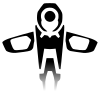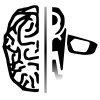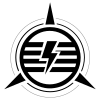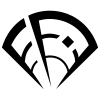| “
|
You found me. Now come and get me.
|
|
|
| Surveillance Expert
|
| Details
|
| Real Name
|
Tae Joon Park (박태준)
|
| Gender
|
Male
|
| Age
|
24
|
| Homeworld
|
Gaea
|
| Gameplay
|
| Legend Type
|
 Recon Recon
|
| Tactical Ability
|
 Surveillance Drone Surveillance Drone
|
| Passive Ability
|
 Neurolink Neurolink
|
| Ultimate Ability
|
 Drone EMP Drone EMP
|
| Real-world Info
|
| Voice Actor
|
Johnny Young
|
Crypto is a  Recon Legend introduced in Season 2.5 of Apex Legends Mobile that is locked from the base game. He can be purchased using
Recon Legend introduced in Season 2.5 of Apex Legends Mobile that is locked from the base game. He can be purchased using  750 or 10 Crypto Fragments.
750 or 10 Crypto Fragments.
Abilities
Surveillance Drone
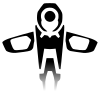
|
Tactical
|
Q/  / / / /
|
| Surveillance Drone
|
Deploy an aerial camera drone that can remotely interact with  Survey Beacons, Survey Beacons,  Respawn Beacons, and ally Banner cards. Respawn Beacons, and ally Banner cards.
|
| 40 seconds
|
- Pressing the tactical button will send out the drone in auto mode. During this the drone will follow Crypto around, while being on his left side, it will automatically start scanning enemies when roughly within ~25m of range.
- Auto mode can be toggled on and off by holding the tactical button and swiping towards left. While swiping down will send Crypto in drone mode.
- The drone can be deployed and flown up to 200 meters away from Crypto. If the drone is 240+ meters away from Crypto, it will automatically be recalled.
- Hold ADS to conduct level flight while looking around.
- When not being piloted manually, the drone is left parked in midair.
- Crypto is left stationary while piloting the drone. Taking damage while in drone view will force Crypto out of it.
- Crypto can recall the drone at any time, EXCEPT when reviving a teammate who is down, as this will interrupt the revive on the downed teammate. The drone can, however, be recalled without interruption while shooting, healing, while knocked down, or executing other actions. The recall takes ~2 seconds.
- The drone has 50 health, which gets recovered when recalled.
- The drone can be used to open doors/Supply Bins/Care Packages, pick up squadmates' banner cards, and use both
 Survey Beacons and
Survey Beacons and  Respawn Beacons instantly. It must be within 7 meters to do these.
Respawn Beacons instantly. It must be within 7 meters to do these.
- If you have
 Vault Key in your inventory. You can use the drone to open the Vault.
Vault Key in your inventory. You can use the drone to open the Vault.
- The drone can ping items as long as they are within 12 meters. Enemies can be pinged up to 125 meters.
- Champion Banners seen through the drone's vision will show the number of enemy squads within a 200-meter radius of Crypto (not the drone).
- Crypto can warn teammates about the number of nearby squads by pinging these banners while in drone view.
- While in drone view, weapons automatically reload, starting with the currently equipped weapon. Reloads take the same amount of time as they would normally.
- The audio range from the drone is as follows:
- Entering Drone - 175m.
- Exiting Drone - 175m.
- Recalling Drone - 100m.
- Piloting Drone - 110m.
- Idle Drone - 80m.
- You can manually ping and use the ping wheel while in drone view. The following is everything that the Surveillance Drone can Ping:
- The drone cannot be damaged by Crypto or his squadmates.
- Pathfinder's
 Grappling Hook can attach to the drone.
Grappling Hook can attach to the drone.
- Fuse’s
 Knuckle Cluster can stick to the drone.
Knuckle Cluster can stick to the drone.
- The drone cannot pass through Wraith's
 Dimensional Rift.
Dimensional Rift.
- Crypto is completely vulnerable while in drone view. Find a safe place to stay while operating the Surveillance Drone. You can crouch while entering drone view to force Crypto to stay in this stance while using it, making it easier to hide him.
- Deploying the drone while sliding allows Crypto to keep sliding while the drone deploys. You can slide into cover and/or save time this way when moving into new areas via downward slopes.
- Although your squad can see the drone's automatic
 Neurolink pings, the range is very limited. Remember to manually ping the enemies you see that the drone doesn't automatically detect.
Neurolink pings, the range is very limited. Remember to manually ping the enemies you see that the drone doesn't automatically detect.
- The drone's ability to see the number of nearby enemy squads is very powerful information. Communicate this information to your squad often to make decisions about when/where to move, which fights to take, and avoid being caught by surprise third parties after winning a fight.
- The 200-meter squad detection radius is approximately the same size as your minimap.
- You can use the drone as a decoy to distract enemies while your squad is either flanking or escaping.
- Because enemy drones appear with an orange aura, flying it outside The Ring will cause it to visually blend in with the orange ring effect and its partial opacity, making it harder for enemies to spot. The drone does not take Ring damage.
- If your squadmates have died, you can use the drone to safely retrieve your squadmates' banners. Try to fly the drone in from a different direction rather than directly from yourself to reduce the likelihood of being caught doing this. Carrying
 Mobile Respawn Beacons in your survival slot is naturally more valuable for Crypto.
Mobile Respawn Beacons in your survival slot is naturally more valuable for Crypto.
- The Surveillance Drone can sometimes take more shots to destroy than intended despite only having 50 health. This doesn't include weapons that can one-shot it.
- Sometimes when the drone is hacking a Survey Beacon, the next ring is not revealed on the map unless you hack the beacon when facing its front, despite the hacking sound effect playing.
- The drone cannot fit through certain windows.
- Attempting to deploy the drone while crouching too close to a wall or cover can cause it to become stuck.
- In Arenas, one charge is used when the drone is deployed and another is used when it is destroyed. If all three charges are bought and the drone is destroyed, only one charge will be left.
- The map in the drone view is incorrect.
- There is a small window of actionable time between throwing out the drone and entering it when holding the ability button down, during which items can be used and will complete while piloting the drone.
Neurolink
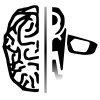
|
Passive
|
|
| Neurolink
|
| Crypto and his teammates see what his Surveillance Drone detects up to a 30m distance.
|
| ?
|
- The drone will highlight doors, supply bins, care packages, traps, and enemies with a direct and uninterrupted line of sight within 30 meters. Enemies are more noticeably marked with a triangle.
- Enemies highlighted by the drone will see 'DRONE DETECTED' on their HUD.
- The
 Drone EMP and Neurolink can be used even when Crypto is not directly controlling the drone. This allows Crypto to actively stay in the fight while gathering information on what enemies are doing.
Drone EMP and Neurolink can be used even when Crypto is not directly controlling the drone. This allows Crypto to actively stay in the fight while gathering information on what enemies are doing.
- The Surveillance Drone is noisy and its automatic enemy detection will warn enemies of its presence. If you don't want them to know your squad is nearby, you can manually ping them from a distance.
- Many maps have glass surfaces that the drone can detect enemies through. Park your drone on one side so that it can safely scan enemies on the other side.
- If you're struggling to find enemy squads, flying around with the drone through buildings and covers and looking through glass might cause them to be spotted by the drone's enemy detection, even if you didn't notice them.
- The drone may not highlight certain general things that are supposed to be highlighted.
Drone EMP
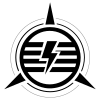
|
Ultimate
|
Z/ + +  / / + +  / / + + 
|
| Drone EMP
|
| Charge up an EMP from your drone. The blast deals 50 shield damage, slows players, and destroys traps.
|
| 3 minutes
|
- Takes 3 seconds to charge before detonating. The drone can be destroyed before the detonation, cancelling it.
- Affects all players (and Crypto himself) in a 30-meter radius, even through walls and other obstacles. Squadmates take no shield damage but are still slowed down.
- The slow lasts roughly 1-2 seconds.
- Enemies hit by the EMP will have their minimaps disabled for 2 seconds. It is replaced with static and the words [SIGNAL JAMMED].
- The radius of Drone EMP is the same as
 Neurolink's tracking radius. If an enemy is highlighted in orange, you know they'll be caught in the blast.
Neurolink's tracking radius. If an enemy is highlighted in orange, you know they'll be caught in the blast.
- You can activate EMP from where you last left the drone, even when you are not in drone view. This way, you can set the drone in one spot, leave the drone view, prepare for an ambush, activate the EMP, and push immediately.
- Keep in mind that you and your drone are still vulnerable to damage while EMP is charging.
- The drone is easier to spot while EMP is charging. Try to activate EMP with your drone in a safe spot or while flying it around to avoid it being destroyed.
- EMP is very good for ending fights quickly and lessening the chances of your squad getting third partied.
- Using EMP on enemies who are fighting or escaping outside The Ring can be effective as the slow effect can potentially be enough for the ring to knock or eliminate them.
- Using EMP on large groups of enemies can rack up damage for Crypto's
 Evo Shield very quickly.
Evo Shield very quickly.
- Using EMP on single enemies can be worth doing to take them out of the fight temporarily, rather than letting their squad group up.
- Since squadmates do not take shield damage from EMP, a risky tactic in a pinch is to activate EMP even if Crypto and his squad will be caught in the blast, giving your team an opportunity to attack or escape while the enemy recovers.
- It's very useful for Crypto to carry at least 1-2
 Ultimate Accelerants to quickly recharge EMP.
Ultimate Accelerants to quickly recharge EMP.
- Offensive, agile Legends make good squadmates for Crypto, as they can easily hunt down enemies after an EMP.
- On Kings Canyon, using a Charge Tower when your ultimate is fully charged, then activating the EMP exactly 2.5 seconds before the charge tower activates will remove the cooldown completely after every activation until the drone is destroyed. Note: you must have a teammate to do this.
Recon
- Allows you to access the 12 survey beacons available on the map in any given match to determine the circle location after the currently marked circle.
- Crypto himself can interact with the survey beacon, during which he is vulnerable for 7 seconds.
- Using Crypto's drone to scan the beacon is instant.
- A survey beacon can be used again when the next round starts.
Perks
Crypto has 3 Perks, 3 Finisher Perks, and 3 Ability Perks.
Perks
- Self-Destruct - Destroyed drones explode after 3s, slowing and damaging enemies caught in the blast.
- Hidden User - Become semi-transparent when controlling drones.
- System Scan - Your drone reveals an enemy's HP and armor after 3s of scanning.
Finisher Perks
- Battle Adaptation - Using your Finisher adds 100 points to your EVO Shield.
- Restart - Using your Finisher instantly repairs your drone or reduces your Ultimate's cooldown by 30%.
- Interrogator - Using your Finisher reveals the location of your target's squad on the mini map.
Ability Perks
- Shut Down - Your Ultimate also damages HP but cannot kill an enemy.
- Lag Bomb - Your Drone can launch an EMP bomb that slows and deals damage.
- Salvage Operation - Your drone can retrieve items.
Cosmetic Items
Skins
There are a total of 16 skins for Crypto: 3 Legendary, 5 Epic, 6 Rare, and 2 Common.
 Techno Teal
Techno Teal
Level 50
Finishers
Emotes
Skydive Emotes
Emoji Pack
Banner Frames
 Critical Error -
Critical Error -  7,000
7,000
 Holo Hacker - Level 35
Holo Hacker - Level 35
 Neon Insignia -
Neon Insignia -  2,000
2,000
Holosprays
 Survey Beacons and
Survey Beacons and  Respawn Beacons instantly. It must be within 7 meters to do these.
Respawn Beacons instantly. It must be within 7 meters to do these.
 Vault Key in your inventory. You can use the drone to open the Vault.
Vault Key in your inventory. You can use the drone to open the Vault.